Quota Management For Your Organization:¶
As a super-admin, you can define standard quotas to regulate and simplify resources allocation. Defined quotas will be proposed to the PO when they create projects and environments or ask for more resources.
This feature focuses on the different capacities allocated to a cluster that allows it to function correctly. Which are the CPU & Memory Request/Limit, and the Storage.
- The CPU measured in Core or Mcore, is the value of the processor allocated to a cluster.
-
Memory measured in M, Mi, G, Gi, is the memory value allocated to a cluster. They both consider two parameters Requests and Limits
-
The Limit value (the maximum value that you can allocate to a cluster) and
-
The Request value (the minimum value that a cluster needs to function).
-
-
The Storage, the capacity that a cluster can have, is also measured in M, Mi, G, Gi.
You can manage quotas through the Cloudoor CLI or the Cloudoor UI.
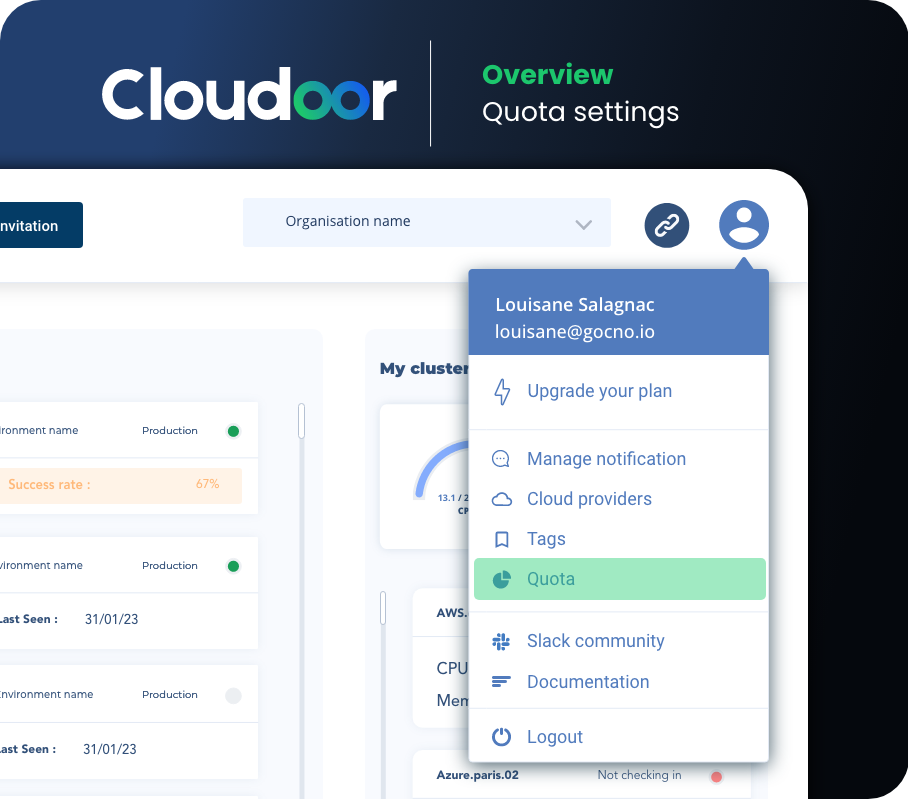
Using the Cloudoor UI¶
Click your Profile Icon and choose Quota. You'll find some already preset quotas
Deleting A Quota¶
Simply click the 
Creating a New Quota¶
Fill the form with:
- Name
- CPU Request Value
- CPU Limit Value
- Memory Request Value
- Memory Limit Value
- Storage Value
Click Add
Using The Cloudoor CLI¶
Cloudoor already comes with a set of already defined quotas which you can check out using the command
Creating A Quota¶
You can create a quota by giving elements of configuration.
door adm create quota [name] --cpu LimitValue,RequestValue --memory LimitValue,RequestValue --storage valueStorage
The supported arguments are:
name: The name of the quota you want to create.
The supported flags are:
cpu: CPU parameter limit value and request, which are separated by a comma. (Required)
memory: memory parameter limit value and request, which are separated by a comma. (Required)
storage: storage value, it is not possible to put a request value, Cloudoor will deduce the request value from the limit value. (Required)
Listing Information¶
To list information about all quota, use the command:
The supported argument is:
name: The name of the quota from which we want to retrieve information. (Optional)
If you want to get infomation about a specific quota, use the command:
Deleting A Quota¶
To delete a quota, use the command:
The supported argument is:
name:The name of the quota you want to delete (Required)