Cloudoor Deploy¶
With Deploy, deploy your applications in any type of environment at any time without any complexity (neither manifest, nor code, nor an overflowing toolbox).
With Cloudoor Deploy included, you have:
- 5 deployment strategies accessible in a few clicks via the Cloudoor interface.
- Automatic deployment to avoid continuous interruptions in developers' daily lives.
- Canary deployment strategy to deploy critical applications into production with complete confidence.
- Blue/green to deploy applications in production without interruption.
- A/B testing to test new features with your users.
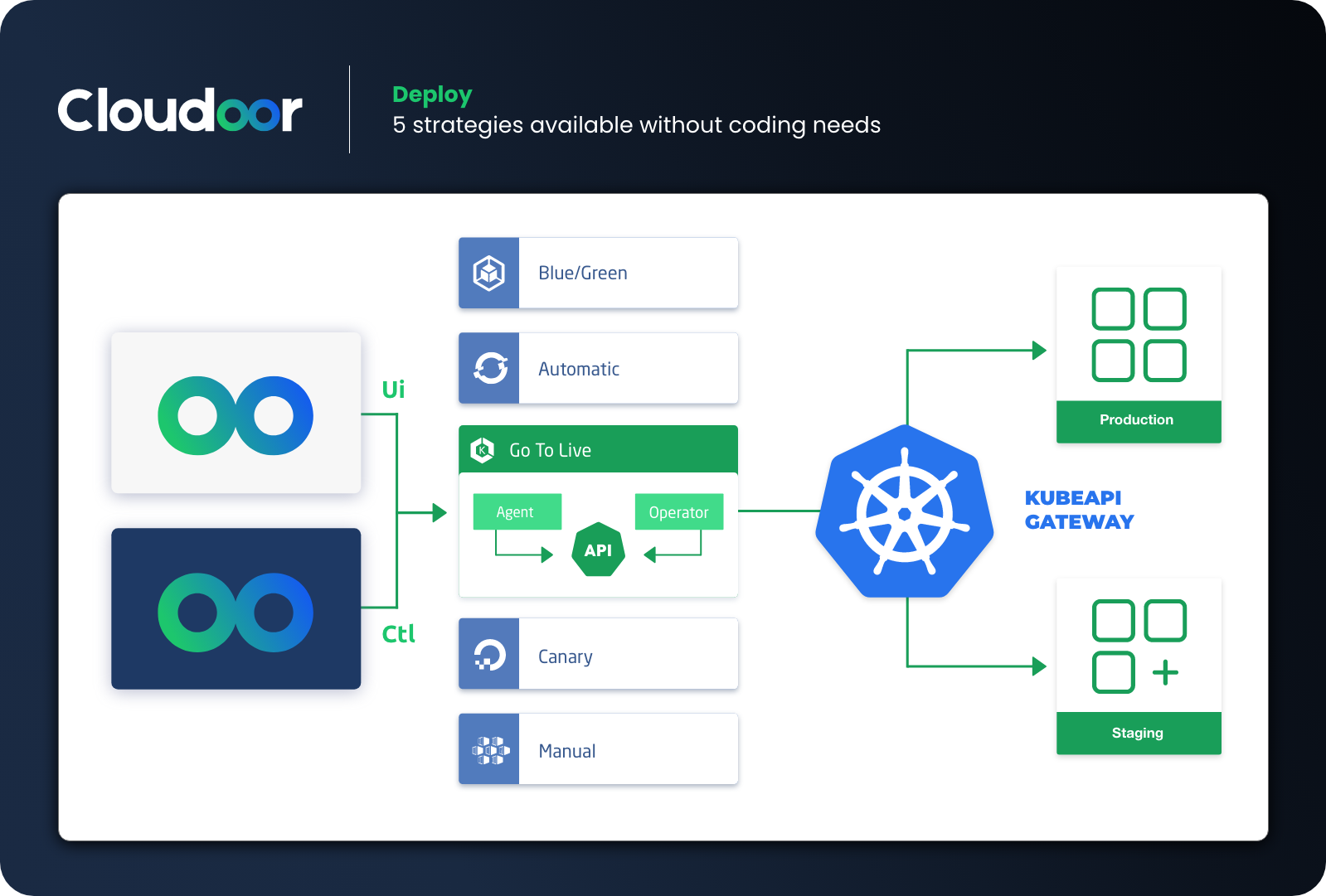
Default Strategy¶
With its CDoperator, Cloudoor continuously monitors the image registries of the applications deployed on your clusters, detects when new images are published and lists the latest versions of the application. This allows you to go beyond continuous delivery with continuous deployment, starting with the default strategy included in the platform.
By toggling auto deployment, all new images pushed by developers to the registery is deployed automatically into the development environment. This process allows developers to experience no interruption in their work and test their code continuously.
Blue/Green Deployment Strategy¶
This deployment model releases two versions of the application simultaneously in production environments:
-
The first, Blue, is unchanged and is automatically deployed on the market.
-
The second, Green, is available for review by internal teams but remains offline.
It is up to you to choose the right moment to release the Green (new) version with the freedom to roll back to the Blue (old) Version.
| Disadvantages | Advantages |
|---|---|
| This solution doubles resources used so: | Opportunity to test the new version in an environment as production |
| You need to have enough resources available (Projects) | No downtime, as the switchover is instantaneous. |
| The production cost increases | Implementation is easy and fast in a cloud environment. |
| - | Rollback is possible, as the Blue version is still available. |
Canary Deployment Strategy¶
Canary is quite similar to the Blue/Green strategy.
You can deploy your app in two versions directly in the production environment:
-
The new one will be accessible and tested by a defined consumer sample;
-
The old one will remain in production for most consumers.
The transition from each other is staggered: 10%, 20%, up to 100% of the new app with the freedom to roll back if the new version is not viable.
| Disadvantages | Advantages |
|---|---|
| Higher resources consumption | Ensures the new version is viable in the production environment & at scale |
| Switching is staggered in time | Detects and solves problems very quickly |
| - | Is tested by the consumers directly |
A/B Testing Deployment Strategy¶
A/B testing is the best way to improve users' experience by testing two versions of your app on consumer groups A & B.
Unlike Canary and Blue/Green counterparts, A/B testing is a behavioral monitoring paradigm and not an engineering process.
Under the behavioral spectrum, KPIs received through A/B testing will guide I.T. & marketing teams to make the best decision.
Info
Blue/green is a technical deployment test by internal teams, while A/B testing is a strategic deployment test directly by your consumers.
| Disadvantages | Advantages |
|---|---|
| Higher resources consumption. | Opportunity to test the new version in an environment as production. |
| Switching is staggered in time. | No downtime, as the switchover is instantaneous. |
| - | Implementation is easy and fast in a cloud environment. |
| - | Rollback is possible, as the B version is still available. |
Learn More¶
- Getting started: QuickStart
- Tutorials for default deployment: Default Deployment
- Tutorials for Canary deployment: Canary Deployment
- Tutorials for Blue/Green deployment : Blue/Green Deployment
- Tutorials for A/B testing: A/B Testing Deployment